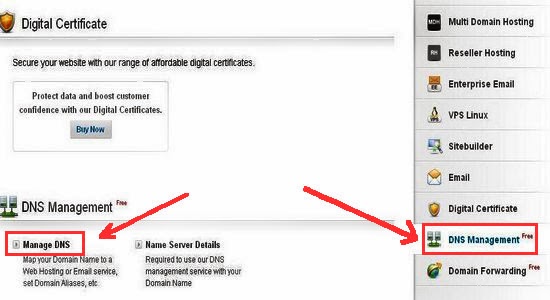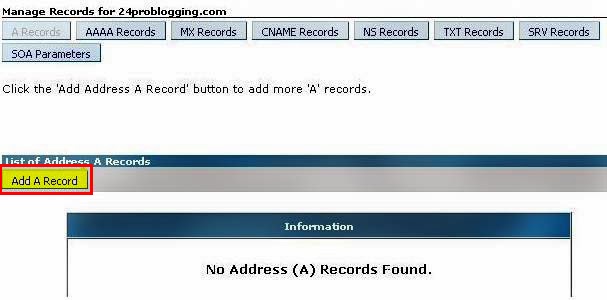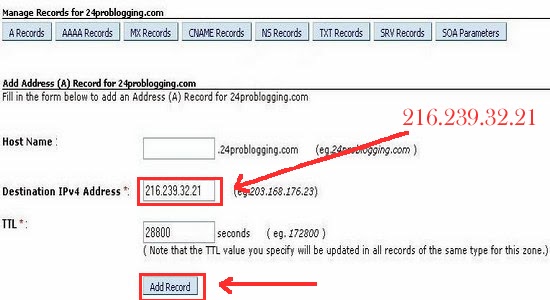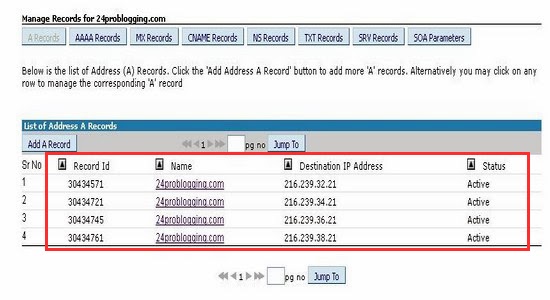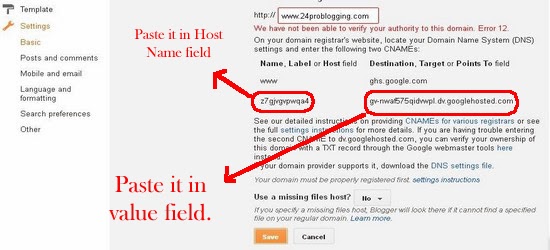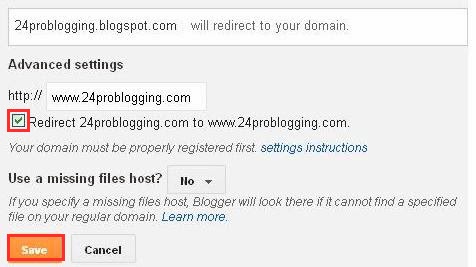- Multi http://dessign.net/slider-responsive-theme-free-2013/
Live Demo
http://demo.crocoblock.com/wp-themes/free_multi_wordpress
Download
http://www.crocoblock.com/themes/free_multi_wordpress/
--------------
http://www.journaldev.com/4426/top-10-free-wordpress-themes-of-2014
http://designscrazed.org/free-portfolio-wordpress-themes/
Creative Portfolio Theme Responsive – FREE
See Overview Setup Video Below
————————————————————————————————————————————————————————-
Architekt Theme Responsive
Free Download Non-Responsive Version
*Please note that Only Premium Architekt Theme is Responsive with drop-down menus..
1. Photo Theme Responsive
Photo Theme Responsive is a WordPress Theme with mobile and tablet responsive design. Free Photo Theme is perfect solution for any professional photographer.
2. Unique Theme Responsive
Unique Theme Responsive is a WordPress Theme with mobile and tablet responsive design. Great grid like theme for portfolio showcase and for creative blogging .
3. Simple Grid Theme Responsive
Simple Grid Theme Responsive is a WordPress Theme with mobile and tablet responsive design. Grid like design Theme is perfect for any creative agency to showcase their portfolio.
4. Grid Theme Responsive
Grid Theme Responsive is a WordPress Theme with mobile responsive design, featuring infinite scroll. Grid Theme is perfect for any creative to showcase their portfolio.
5. Grid Style Theme
Grid Style Free WordPress Theme with a magazine based layout. Design to showcase your fashion style portfolio. This theme was inspired by the fashion industry stylish design.
6. FontFolio Theme
FontFolio Free WordPress Theme with a grid based layout. Design to showcase your typography portfolio. This theme was inspired by the works of Svetoslav Simov from FontFabric
7. Architekt Theme
Architekt Free WordPress Theme is clean simple and unique. Design to showcase your architectural portfolio This theme was inspired by the works of Fantastic Norway.
8. Photographer Theme
Photographer Free WordPress Theme is design for amateur and professional photographers to show and display their photography.
9. Visual Theme
Visual WordPress Theme is a grid like theme with slider option. Great for displaying your portfolio on main page. This is perfect theme for any designer to showcase their portfolio and blog about their work.
10. Exhibition Theme
Exhibition Theme is clean and modern WordPress theme with a blog like design. This is perfect theme for any artist to showcase their portfolio and blog about their work
11. Ultra Grid Theme
Ultra Grid Theme is beautiful and modern WordPress theme with a grid like design.
12. Graphic Theme
13. Designer Theme
Designer Theme for WordPress is perfect for any graphic designer looking to showcase their simple, clean and modern portfolio.
14. Grid Portfolio Theme
Grid Portfolio Theme is clean theme with grid like layout, this WordPress theme is perfect to showcase any portfolio. Grid Portfolio has nice and unique structure to show any artwork.
15. Modern Theme
16. Contemporary Theme
17. Studio Theme
----------------------------------------------
Here are 15 Free Portfolio HTML Website Templates
1. YIW Minimal (with PSD)
A minimalistic template with a content slider in the homepage to display featured projects. Designing the internal pages and coding everything in (x)HTML and CSS.2. Your Inspiration Folio
One page template that has an integrated Lightbox to display images and an Ajaxed contact form. This website template that is developed in a single page and that will allow you to present your works on the web.3. Cosmos
4. Simple Folio
5. Woody Portfolio
6. Seven Seas
7. Right Direction
Simple CSS/XHTML template ready to meet wide range of requirements for effective on line performance.8. Photowall
9. Bluewood
10. Darkportfolio
11. Pixel This
12. Brain Storm
13. WhiteFolio
14. Brownie
Brownie is a simple and clean Free Responsive HTML5 portfolio and business website template.
15. Roundfolio
Roundfolio is a single page portfolio template with a unique design, featuring round elements
Today I would like to share 7 Free responsive tumblog wordpress theme. This responsive tumblog themes is designed to give your users the best optimal site on whatever browser, tablet, or phone they are on. Tumblog WordPress theme allows you to have Tumblr style WordPress themes. It a wordpress themes with features similar to Tumblr sites.
See also:
- 15 Free Responsive Portfolio WordPress Theme
- 27 Responsive Ecommerce WordPress Themes
- 17 Free and Premium Political WordPress Themes
- 30 Free and Premium Church WordPress Themes
Tetris
Tetris is a responsive Tumblog style WordPress theme. The theme features a masonry style homepage and archive pages to showcase your posts in a modern fashion and makes use of WordPress post formats so sharing different media types is extremely easy.Shortnotes
Free Premium Responsive Tumblog WordPress Theme. Theme design is optimized for proper displaying on iPhone and iPad.Vintage Camera
Vintage Camera is a snazzy illustrated microblogging theme. Perfect for the photoblogger, camera enthusiast, or anyone who wants a sleek vintage look for their blog.TumblePress
As simple as Tumblr, as powerful as WordPressButtercream
Buttercream is a sweet treat for your blog or website. This theme supports all post formats, an optional responsive design for smaller screens (perfect for iPhone, iPad and other mobile devices), custom backgrounds, a custom pop-up menu and three widget-ready sidebars in the footer.BonPress
BonPress
is the perfect personal blog theme. Packed with Post Formats (audio,
video) feature and multiple Custom Widgets, like Twitter, Flickr, will
offer you a unique experience from blogging.